FAQ
What is the data package mode?
By default, when registering on the Helitab service, you are in "catalog mode". It allows you managing the add-ons of up to 100 devices: from the web site, you can purchase add-ons and deploy them on the tablets.
You can later switch to "data package mode", from the web site home page.
In data package mode, in addition to addons, you can also manage files:
you can decide which documents, routes, points, etc. go on which tablet.
A set of addons and files is called a "data package". You set up a data
package and then you assign it to the tablets of your choice.
When in data package mode, you have one account for all your tablets, and one account for each person that can create the data package in your company. When you switch to data package mode, you will be asked to create the account used by all the tablets. Your tablet will automatically switch to “data package” mode when you will enter this account.
This mode comes in two variants: 1) you access the current web site and manage the data packages directly from here, or 2) you obtain from your Airbus partner a virtual machine (VM) image that allows you to run the entire web service from your own premises. This is referred to as standalone mode. In that case, the authentication required for the transfer of addons is handled via a unique token. No password is shared between the different services instances. Please refer to the documentation for more details.
When I synchronized, how is it that not all the data is being replaced?
I have a data package with a route named Foo.
I've synchronized the tablet: Foo is installed on it.
I'm changing Foo.
I'm synchronizing again.
Foo is still the local version that I've changed.
How is it?
- synchronize the data
- customize some of the settings
- right before leaving: synchronizing to see if some data has been updated
- go flying
If the admin had updated the data package between steps 2 and 3 for instance, then the system would have detected that a brand new data package is available and would have installed it in place of the user data.
Data package synchronisation and exclusive flag
If the package is exclusive, when the user taps on sync, the user data is removed and the data package is deployed. Same if the user taps on "Reset to last data package".
If the package is NOT exclusive, when the user taps on sync, the data of the package is deployed. Some data the user has created and some data in the data package, may have the same name and may not be compatible. The system needs to sort-out which data to keep:
- When it’s a new data package: if some content of the data package is not compatible with the user data, the data package will take precedence and override user data.
- When it’s the same data package as last time: if some content of the data package is not compatible with the user data, the user data will take precedence and will not get overridden by the data package. This is also what happens when the user taps on "Reset to last data package"
Can I use iPad licenses (app and FMS) in any data package?
In the data package mode, it is possible to assign an addon to a data package, and assign this data package to any device, iPad or Windows. Is there a protection preventing a Windows device from using an iPad license?
Can I use the standalone mode without direct Internet access?
My company runs behind a firewall and my Helitab server cannot have direct access to the Internet. Can Helitab server work in that condition?
If I change the pilot account on a tablet, should I take any precaution?
If I'm changing the server the tablet connects to, should I take any precaution?
I've configured the tablet to send the flight dossier automatically to the server when the device synchronises its data package, but it does not (or vice versa). How to fix it?
On Windows: to see if it should send the dossier automatically, the tablet queries the server the moment you start the add-on manager. If you have changed the option on server side, but have not restarted the add-on manager, then the tablet does not know the change you have made on server side.
On iPad: log out, restart and log in.
Device name and id: what do they mean?
As seen on the device detail page:
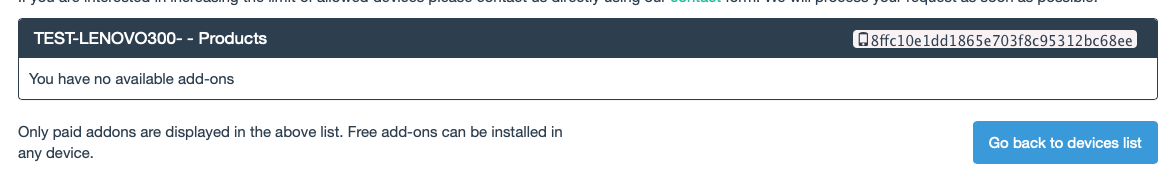
TEST-LENOVO300- is the device name as it is setup in the operating system (Windows or iOS). This name can be freely changed via the operating system. Since it can be freely changed, it can happen that two devices have the same name.
8ffc10e1dd1865e703f8c95312bc68ee is a unique identifier for a device, generated by Flight Planner. Two devices will always have different identifiers, even if one was cloned from the other. When iOS is upgraded, it can happen that Apple delivers some changes so that this identifier gets changed. In such case, Flight Planner web site will see the upgraded device as a new device, so that it will appear twice: with the old identifier and the new identifier. Best is to remove from the website the device with the old identifier, since the server continues to keep licences reserved for it.
Airspaces in a data package: how to see the details?
When an airspace file is included in a data package, it cannot be edited: clicking on it will reveal the list of airspaces it contains, without allowing to open one of them. To see all the details of an airspace (like the elevation), while the file cannot be edited, the solution is to duplicate the file, and then open the copy. It is now possible to open an airspace and see all the details.
Catalog mode: license help
When a company has as many licences as devices, they should not worry about the licences: each device will acquire the licence it needs and will work properly.
When a company has less licences than devices, they need to manage the licences so that the device they want gets a licence, and not the other. This is achieved by selecting the device which brings this screen
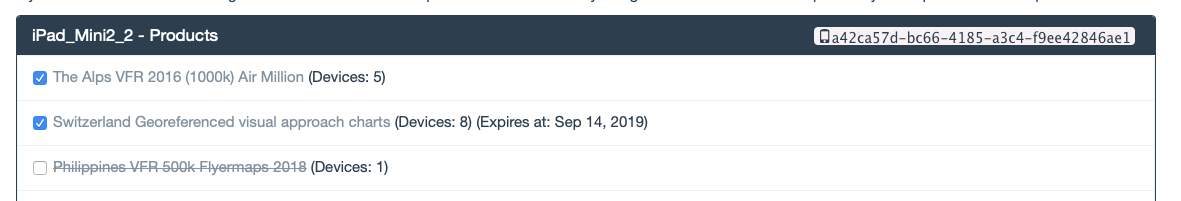
A checkmark indicates that the device has a licence for this product: here, the device iPad_Mini2_2 has a licence reserved for “The Apps VFR 2016 (1000k) Air Million” and for “Switzerland Georeferenced visual approach charts”.
A box that is not checked indicates that the device has no licence for this product (here Philippines VFR 500k Flyermaps 2018).
It’s possible to reserve a licence for a device: clicking on a box without a checkmark will tick and will reserve the licence for this device (provided that one licence is available at the time the box it getting ticked).
It’s possible to free up a licence that a device is using: clicking on a box with a checkmark will untick it and will make the licence available for another device. The licence becomes immediately available.
Note: Uninstalling a product from the device within Addons Manager will not free up the
licence: the licence will still be reserved for this device, until the corresponding
box gets unticked.
The other way to free up licences is when a device is removed from Flight Planner website (device Deleted or Revoked):
all its licences become available for other tablets.